Table of Contents
What are emulators?
Emulation is the process of making one computer system behave like another. This is done by creating a software program that simulates the hardware and software of the target system. The emulator can then be used to run programs and applications that were designed for the target system.
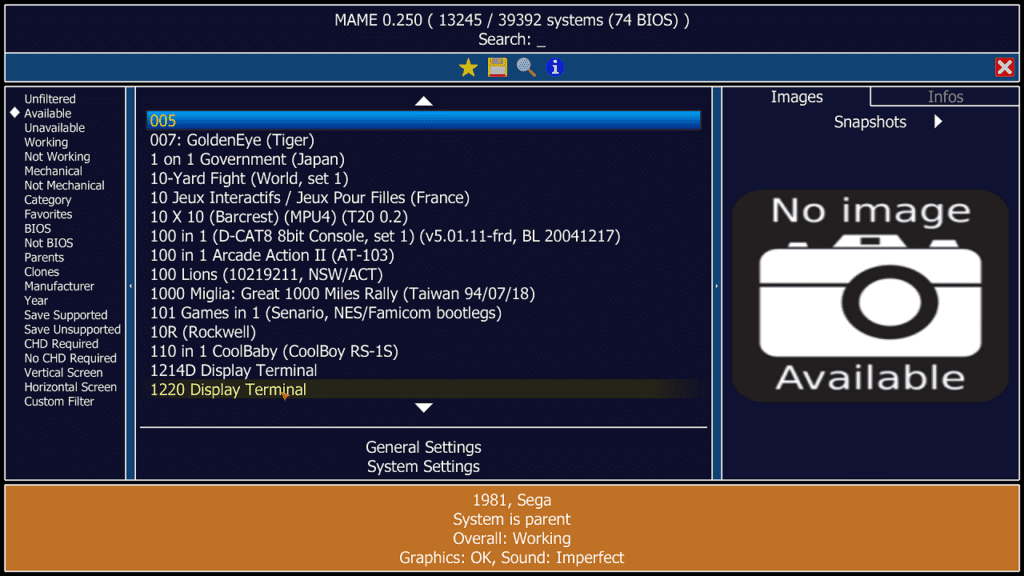
What are emulators used for?
Emulators are used for a variety of purposes. One common use is to run old software on new hardware. For example, an emulator for the Atari 2600 can be used to play Atari games on a modern computer. Emulators can also be used to test software that is not yet compatible with the target system. For example, a developer might use an emulator to test a new game on a variety of different devices before releasing it to the public.
Emulators can also be used for educational purposes. For example, an emulator for the Commodore 64 can be used to teach students about the history of computing. Emulators can also be used for research purposes. For example, an emulator for the IBM 360 can be used to study the history of mainframe computers.
The most popular reason for emulation is retro gaming. These computers and consoles can be over 40 years old and either rare to find, broken, or expensive to buy. Emulation is a cheap and easy way to run software on these machines.
What are the benefits of emulation?
When using an emulator to run old software, one advantage is that the emulator can often provide better performance than the original hardware. This is because the emulator can be optimized for the specific software that is being run. However, one disadvantage of using an emulator to run old software is that the emulator may not be able to perfectly replicate the look and feel of the original hardware. This can be a problem for people who are nostalgic for the original experience while retro gaming.
When using an emulator to test software, one advantage is that the emulator can be used to test the software on a variety of different hardware platforms. This can help to ensure that the software will work properly on all of the platforms that it is intended for. However, one disadvantage of using an emulator to test software is that the emulator may not be able to perfectly replicate the performance of the actual hardware. This can lead to problems with the software if it is not optimized for the specific hardware that it is being tested on.

When using an emulator to learn about the history of computing, one advantage is that the emulator can provide a hands-on experience with the original hardware. This can be a valuable experience for people who are interested in learning about the history of computing. However, one disadvantage of using an emulator to learn about the history of computing is that the emulator may not be able to perfectly replicate the experience of using the original hardware. This can be a problem for people who are looking for a truly authentic experience.
Overall, emulators are a useful tool that can be used for a variety of purposes. They allow users to run software that was designed for older systems, test software on different hardware platforms, and learn about the history of computing. However, they can be slow and difficult to use.
Are emulators legal?
The legality of emulation is a complex issue that has been the subject of much debate. In general, emulators are legal to create and use. However, there are some important exceptions to this rule.
One exception is that it is illegal to use an emulator to play copyrighted games that you do not own. This is because copyright law protects the right of the copyright holder to control the distribution of their work. If you do not own the copyright to a game, then you cannot legally play it on an emulator.
Another exception is that it is illegal to use an emulator to create or distribute ROMs of copyrighted games. ROMs are digital copies of game cartridges that can be used on emulators. Just like with copyrighted games, it is illegal to distribute ROMs that you do not own.
Finally, it is important to note that the legality of emulation can vary depending on the country in which you reside. In some countries, emulation may be legal while in others it may be illegal. It is important to check the laws in your country before using an emulator.
Overall, the legality of emulation is a complex issue that is best to avoid if you are not sure of the laws in your country. If you are unsure of the legality of emulation, it is best to consult with a lawyer.
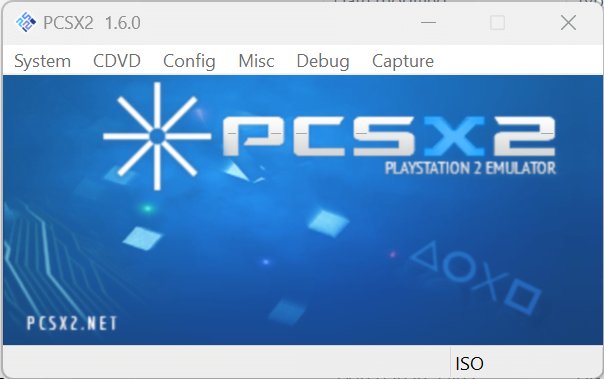
Emulators are not just for PC
The main bulk of emulators are made for PC but you can find many on other operating systems and devices. There are many emulators for Android and iOS devices in particular. One of the more popular methods for emulation is on a Raspberry Pi, check out our regularly updated Best RetroPie Images article for some great pre-built setups!
What are the best emulators?
There are hundreds of emulators covering just about every computer and console ever manufactured, even some that emulate fantasy machines such as the Pico-8. Below are some popular emulators used by many, but you can find a more complete list on the Emulation General Wiki.
- MAME (Multiple Arcade Machine Emulator) is a free and open-source emulator designed to recreate the hardware of arcade game systems in software on modern personal computers and other platforms. Its intention is to preserve gaming history by preventing vintage games from being lost or forgotten. It does this by emulating the inner workings of the emulated arcade machines; the ability to actually play the games is considered “a nice side effect”.
- Snes9x is a free and open-source emulator for the Super Nintendo Entertainment System (SNES). It was first released in 1997 and has been continuously developed since then. Snes9x is available for a wide variety of operating systems, including Windows, macOS, Linux, and Android. Snes9x is known for its high compatibility with SNES games. It can run most games without any problems, and it even supports many games that were never released outside of Japan. Snes9x also offers a variety of features that make it a great choice for playing SNES games, such as save states, rewinding, and netplay.
- Project64 is a free and open-source Nintendo 64 emulator written in the programming languages C and C++ for Microsoft Windows. This software uses a plug-in system allowing third-party groups to use their own plug-ins to implement specific components. Project64 can play Nintendo 64 games on a computer reading ROM images, either dumped from the read-only memory of a Nintendo 64 ROM cartridge or created directly on the computer as homebrew. Project64 was originally developed by Zilmar in 2001 and is now maintained by a team of developers from around the world. It is one of the most popular Nintendo 64 emulators and is known for its high compatibility with games. Project64 also offers a variety of features, such as save states, rewinding, and netplay.
- Dolphin is a free and open-source video game console emulator for GameCube and Wii that runs on Windows, Linux, macOS, and Android. It was first released in 2003 and has since been continuously developed and improved. Dolphin is one of the most popular emulators available and is known for its high compatibility with games. Dolphin is a powerful emulator that can run most GameCube and Wii games at full speed. It also offers a variety of features that make it a great choice for playing retro games
- PPSSPP is a highly-regarded free and open-source emulator for the PlayStation Portable (PSP). It was first released in 2012 and has been continuously developed and improved since then. PPSSPP is available for a wide variety of operating systems, including Windows, macOS, Linux, Android, iOS, and BlackBerry. PPSSPP is known for its high compatibility with PSP games. It can run most games without any problems, and it even supports many games that were never released outside of Japan. PPSSPP also offers a variety of features that make it a great choice for playing PSP games
- Redream is a closed-source Sega Dreamcast emulator that was first released in 2017. It is available for Windows, macOS, and Linux. Redream is known for its high compatibility with Dreamcast games and its ability to run games at high resolutions and frame rates.
- Cemu is a free and open-source Wii U emulator for Microsoft Windows and Linux. It was developed by Exzap and Petergov and was first released in 2015. Cemu is known for its high compatibility with Wii U games and its ability to run games at high resolutions and frame rates.
- RetroArch is a well-liked emulator that can be used to emulate a variety of different systems. It is a free and open-source emulator that can be used to emulate a variety of different systems, including the SNES, NES, N64, GameCube, Wii, PlayStation, Dreamcast, and many more. It is available for Windows, macOS, Linux, Android, iOS, and Raspberry Pi with RetroPie Images.




