I recently acquired the The 400 Mini and have spent some quality time exploring its features. In this review, I’ll share my thoughts on whether this mini Atari 400 it’s a must-have for retro gaming enthusiasts or if it’s best left on the shelf.
Table of Contents
The 400 Mini Review Video
The 400 Mini Unboxing
As always we start with the unboxing for our The 400 Mini review. First out of the box is the 400 Mini itself which we will take a closer look at in a moment. Next we have the THECXSTICK which is modelled on the iconic CX40, first used in the Atari 2600 and later consoles including the 400.
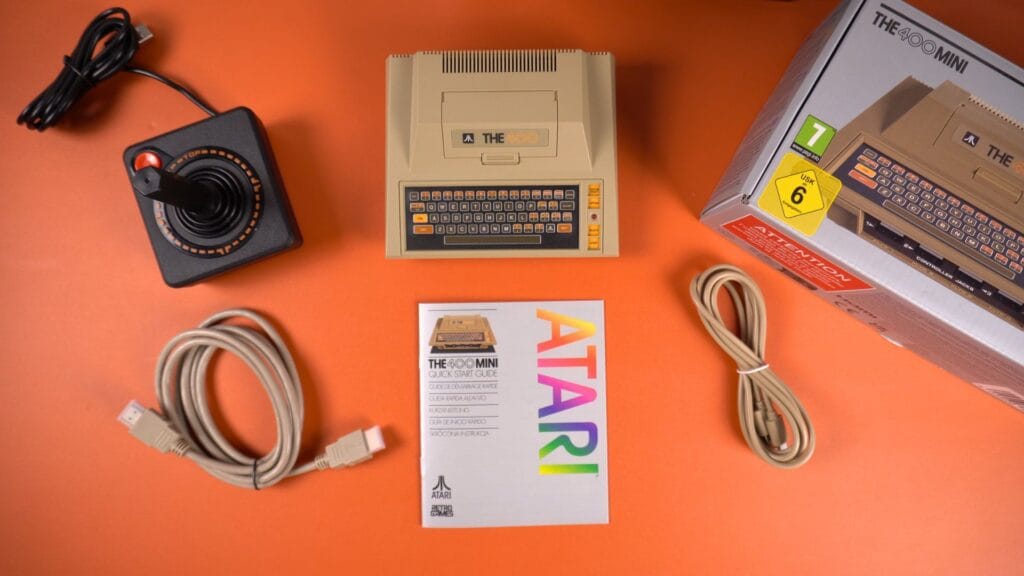
Underneath is a quick start guide which will get you up and running. There is a more detailed guide on the website. And last but not least are two matching colour HDMI cables and a USB-C cable for the power. No charger is included but any decent 5V 1A one should do.
The 400 Mini Overview
Next in our The 400 Mini review we take a closer look at the mini computer. The 400 Mini measures around 6 x 5.2 x 2 inches and weighs around 250g. The console colour matches the beige found on the original Atari 400 computer with the yellow, orange and brown colour scheme on the keyboard.
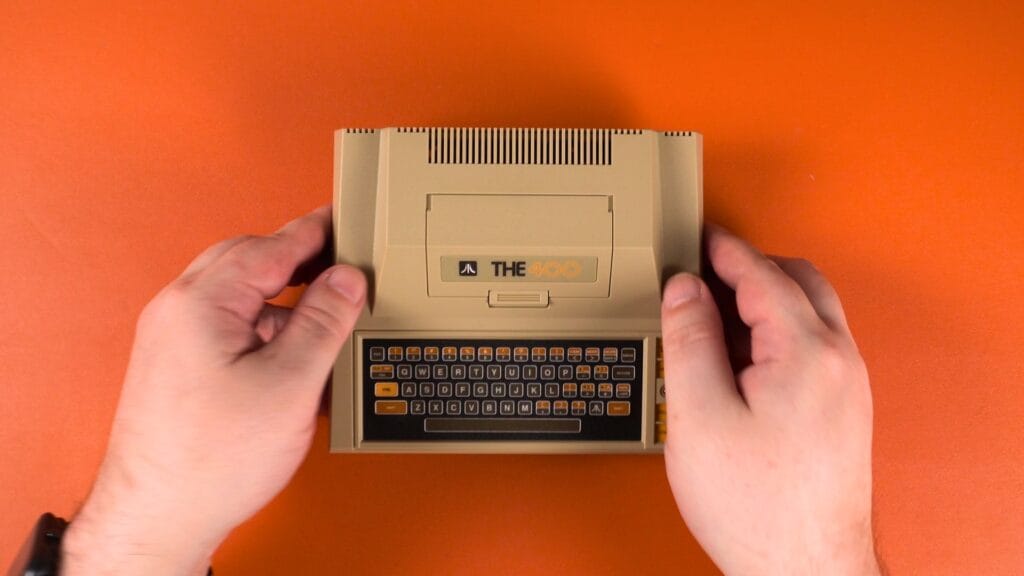
Unfortunately the cartridge compartment lid and keyboard are non-functioning. I wouldn’t have minded having a functioning cartridge compartment to plug in a USB drive but it is what it is.

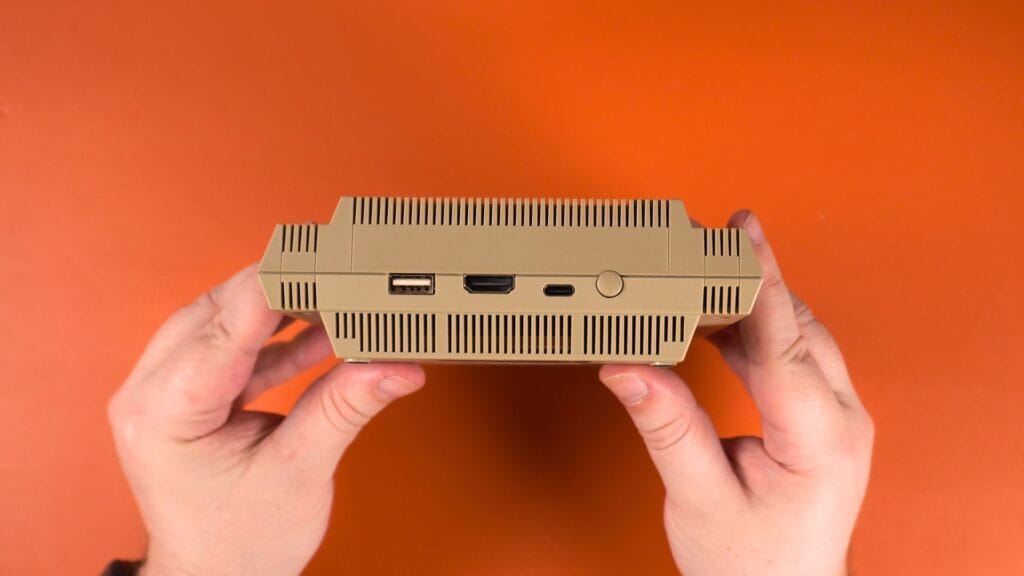

On the front are four USB ports which you can plug in the CXStick or other compatible controllers including the 500 Mini gamepad and C64 Mini controller as well as standard controllers. The back has an additional USB port, HDMI port, USB-C for powering it, and a power button.
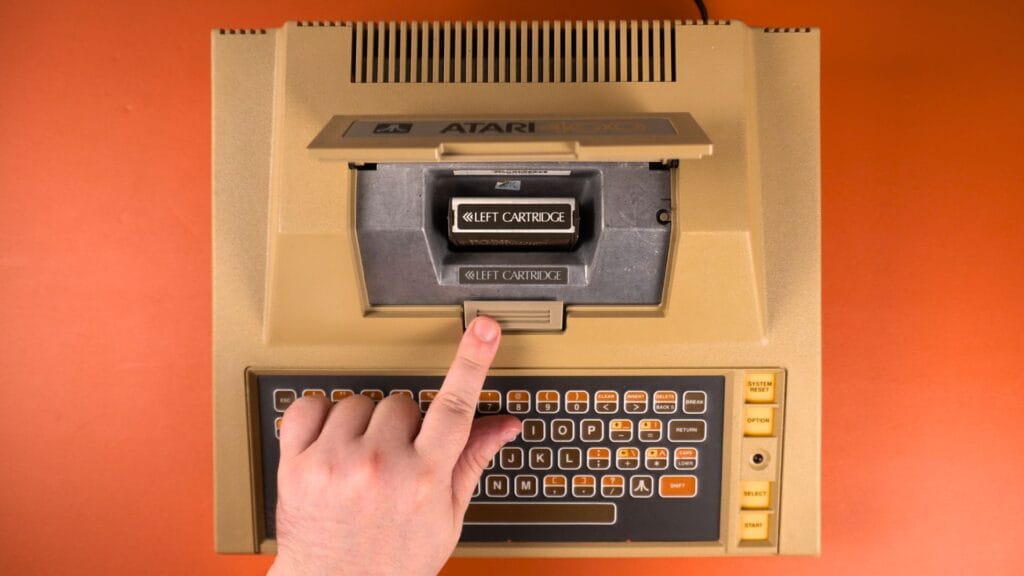

Compared with the original Atari 400 it matches up very close and is around half the size. The original keyboard is awful to use so be thankful for USB keyboards on the mini 🙂
THECXSTICK Overview
And we could not miss the controller in our The 400 Mini review. The CXSTICK is as mentioned inspired from the original single button 8-direction CX40 controller. This controller has a few extras including four directional buttons on the orange trim and a second button on the top left corner of the controller. There are also Home and Menu buttons on the back.



Overall its a fairly faithful modernisation of the CX40. There have been complaints about the directions clashing. If you hold a direction very strongly, say left for example, it will cause down to be pressed resulting in a left/down direction action. If you have a light touch on the controller you do not have this issue, but in the heat of the moment, hard touches are likely and you may experience it. This can be fixed with a small modification if it bothers you.
The Menus
Next in our The 400 Mini review we take a look at the menus and available features. On first boot you have a choice of six languages which is good to see. This is only for the menus and not-in game languages. You also have a choice of 50 or 60Hz output to your TV. Just about everyone should have 60Hz now so go with that.
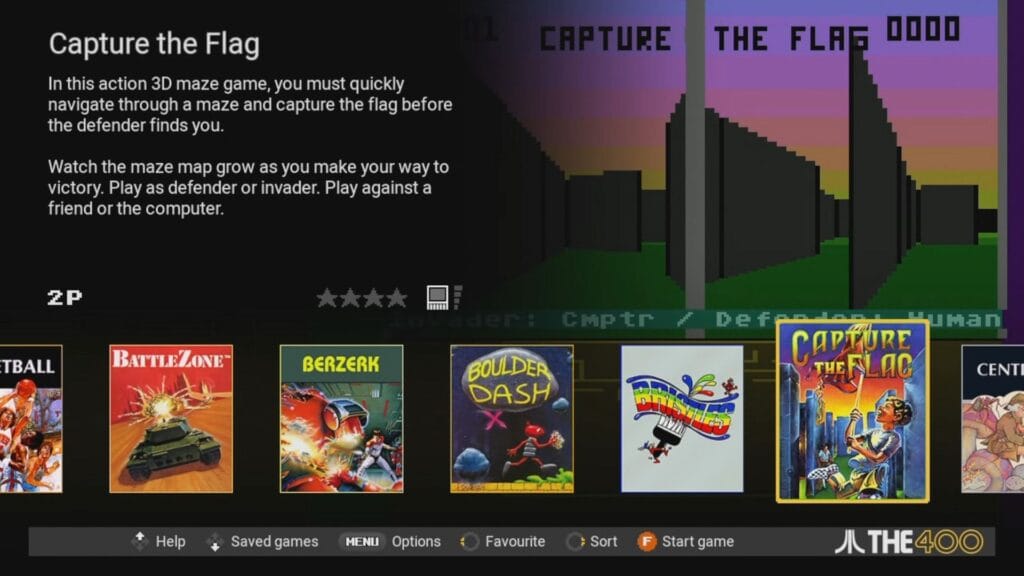
The game browser can be navigated left and right to choose one of the built in games. You have some instantly recognisable games including Asteroids, Berserk, Boulder Dash, Centipede, Crystal Castles, Missile Command and Super Breakout. There’s a few I have not heard of but overall it’s a decent collection of popular and not so well known games.
You can sort the games by Title, Author, Year, Publisher and Favourite. A bit pointless as its not like there’s hundreds of games, but it might be useful for someone.
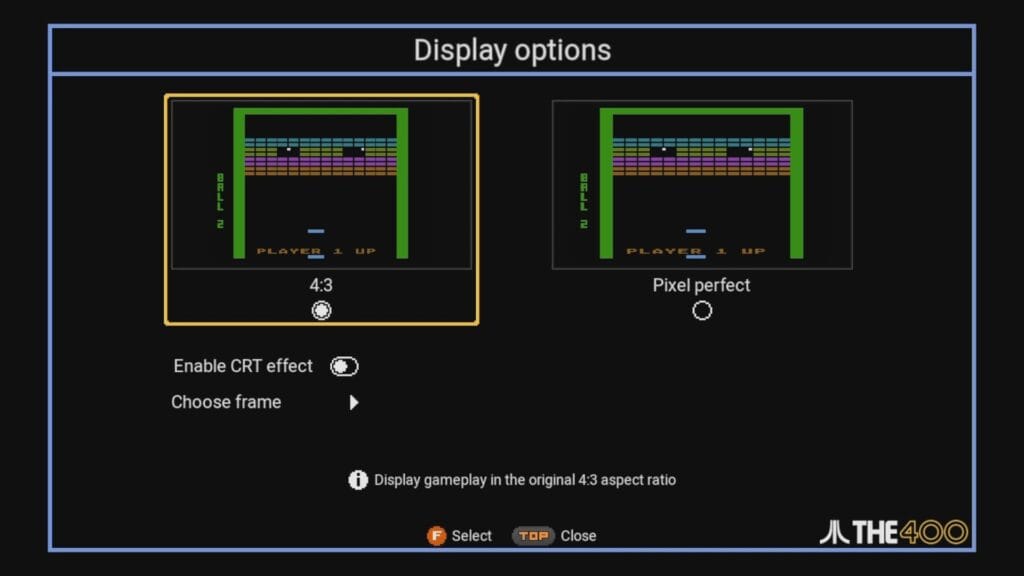
The settings menu allows you to configure a few things. The Display options lets you choose between 4:3 or pixel perfect scaling, a CRT effect and a frame to fill in the borders. There are several to choose from or you can leave it blank. The Advanced options lets you change the menu music volume, upgrade the firmware and factory reset if you need to.
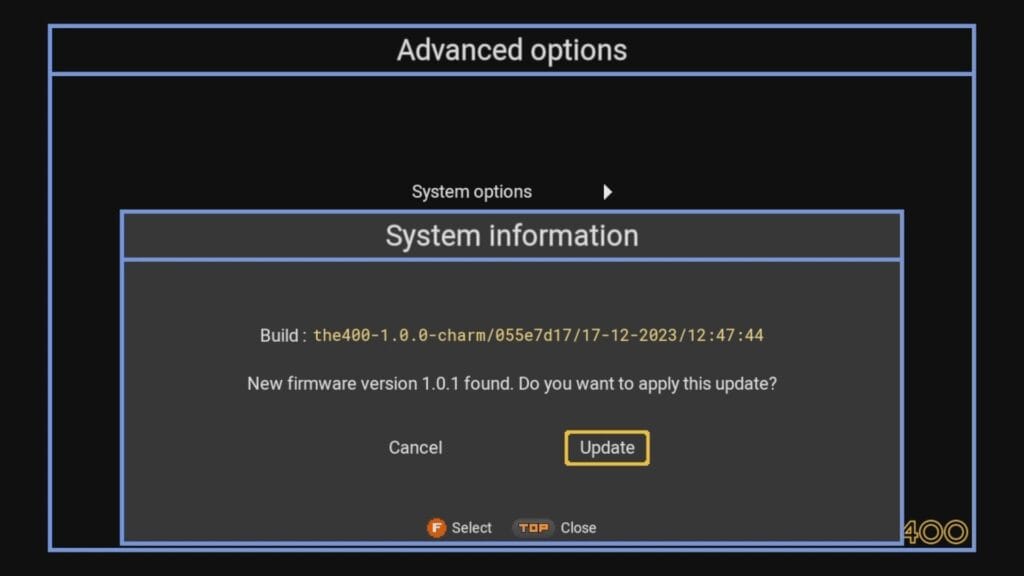
Since the 400 Mini’s release there has been one firmware update made. Simply put the file on a USB stick and then navigate to the System information option and it will update. It’s worth doing the update as it adds the Caverns of Mars game as well as fixing various reported bugs .
Save States

The 400 Mini supports save states which can be performed in-game by pressing the Home button, pressing down and choosing one of the four slots per game. You can then load that save state at any time and resume exactly where you left off.
Gameplay Rewinding
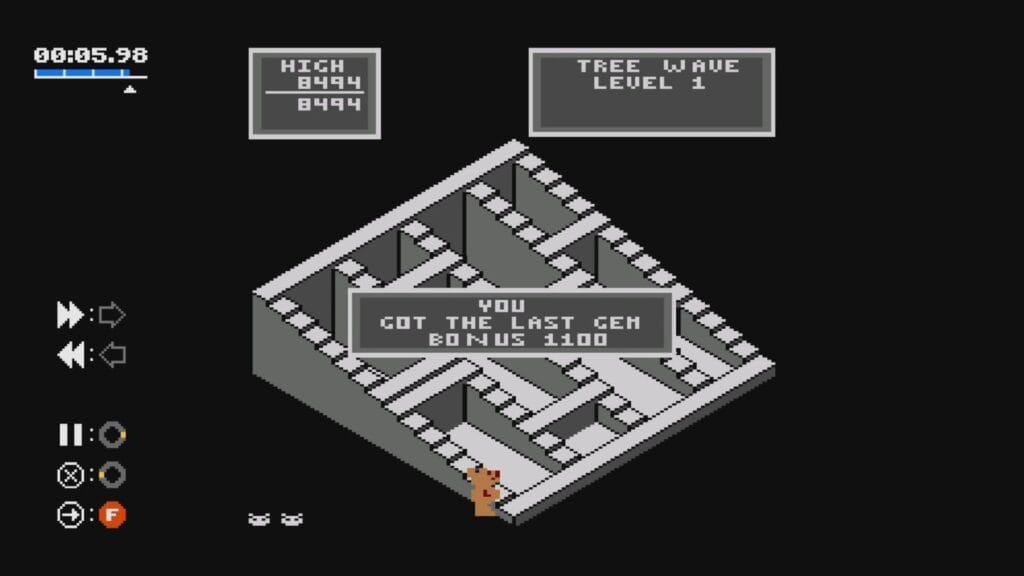
Another feature found in some emulators is the ability to rewind the game. The 400 Mini saves up to 40 seconds of your game which can be rewound at any time. It’s useful if you keep dying in a tricky part or want to replay a part of a game.
Adding your own games
The last feature to cover in The 400 Mini review is adding your own games. You will need a USB drive for this and some erm legally owned game ROMS for this 🙂

The 400 Mini also supports games for the Atari 800, XL and XE computers and the 5200 console. It will run cassette tape and disk media in various formats including .cas, .atr, .crt and .m3u playlists.
I tried a bunch of games without any setting up and found many of them to work fine. However you will likely need to tweak the settings depending on the Atari model the game was made for and possibly the display width and height per game if you run into issues.

You also have the BASIC cartridge where you can plug in a USB keyboard and do some programming. Unfortunately my keyboard did not seem to be compatible so I could not try this.
The Built-in Games
We continue The 400 Mini review with an overview of the built-in games. There are 26 games as standard once you update to the latest firmware. There are two additional games, Castle Crisis and Super Breakout, which you can access if you have the VCS Classic joystick. Though you can connect just about any joystick with analogue controls to unlock them. They are supposed to be played with analogue paddle style controls and can be fiddly with analogue sticks.
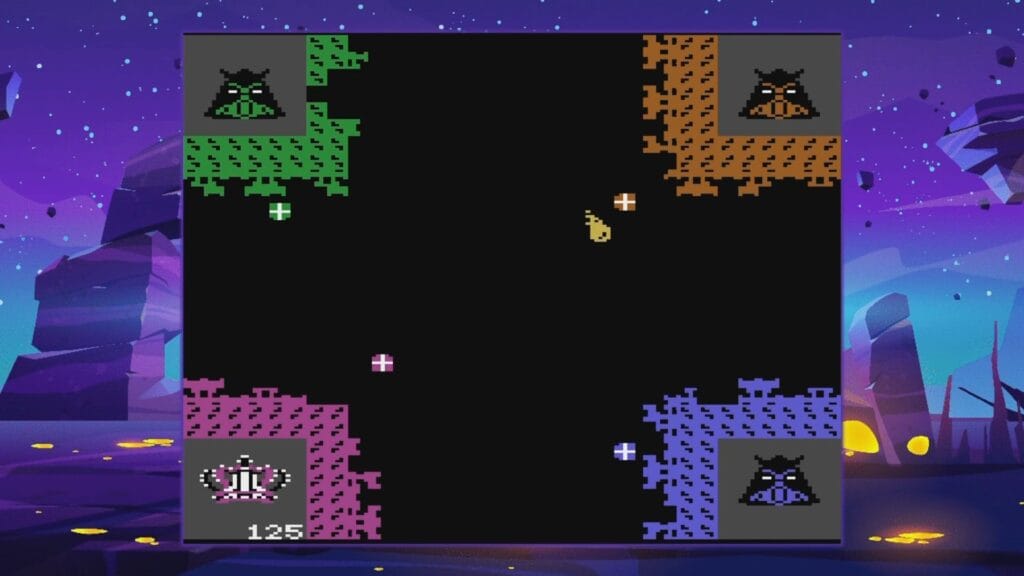
The other 26 games can all be played with the CXSTICK controller or if you wish to, use your own USB controller. You will need to add it to a config file for it to be recognised. If you want to add your own USB controller configuration go to https://github.com/mdqinc/SDL_GameControllerDB and click on the “gamecontrollerdb.txt” file. Download this and add it to your USB drive. It should then recognise your controller.
Many will go for the Arcade classics like Asteroids, Berserk and Missile Command. But, as well as the original games, you have the more modern titles such the 2007 game Yoomp! Which is a very impressive looking action game. And some that look modern designed but were released back in 1983 such as Capture the Flag.



Overall I think it is a good mix of games ranging from action, to puzzle and platformer. There’s even the turn based strategy game MULE which is great to see. Some of my favourites include Wavy Navy which is similar to say Space Invaders but you are in a ship navigating very large waves on the sea. Boulder Dash is a classic and I am always up for a few levels on that. Miner 2049er is a decent platform game that everyone should try if they have not already. And Hover Bovver with a friend is great fun.
Final Thoughts
Time to sum up our The 400 Mini review. The retail price on The 400 Mini is around £100 which I personally think is a bit too much. I purchased it when it was on sale for £58 and I would definitely say this is a fair price considering you are only getting 28 games for a fairly basic home console.



The rewind feature is a nice addition that stands out from the other mini models. And the CX40 style USB controller can be used with say your PC if you wanted to play other games such as the Atari 2600 on an emulator. My negatives are that I would have liked the cartridge compartment lid to be functional considering the price, and the joystick directional issues can be annoying in the heat of the moment.


Comparing it to the SEGA Mega Drive Mini which when released cost around £70 with over 40 games, you would feel a bit short changed paying £100 for the 400 Mini. If you are a retrogamer or want to relive some classics then I would wait for it to drop in price and grab one, but I find it otherwise hard to recommend at full price.
Pros
- Good mix of game genres
- You can add your own games
- Rewind gameplay feature
Cons
- Expensive
- Controller directional issues
That wraps up my The 400 Mini review, I hope you have found it useful. If you would like to buy the 400 Mini you can get it from Amazon here, I earn a small commission from each sale which I spend on buying new products to review. Thanks!




