Those iconic rubber keys, and the colour clash graphics… the ZX Spectrum holds a special place in the hearts of many. After what felt like an age, it’s finally back in stock, and I’ve finally got my hands on one. Let’s see if The Spectrum can capture the spirit of the original – and hopefully improve on the The 400 Mini experience. Retro Games Ltd, you have a legacy to uphold!
Table of Contents
The Spectrum Review Video
The Spectrum Unboxing
Lets get The Spectrum review started with an unboxing. The Spectrum has some nice packaging with the classic computer taking the main stage on the front. The back has some box art and screenshots of a few games and the full list of games. There’s 48 with a few unlockable games, bringing it up to 57 total which we will cover later.
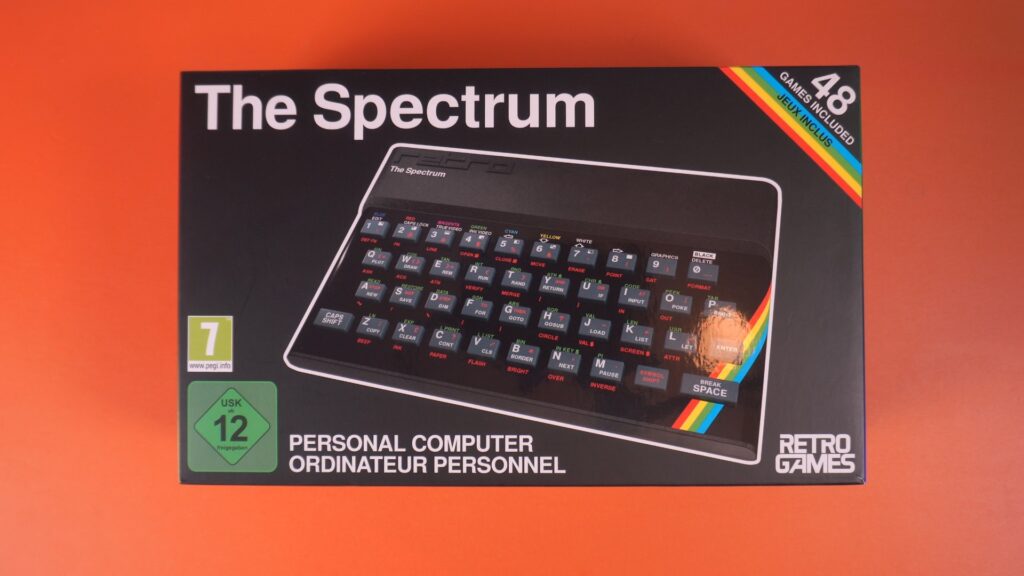
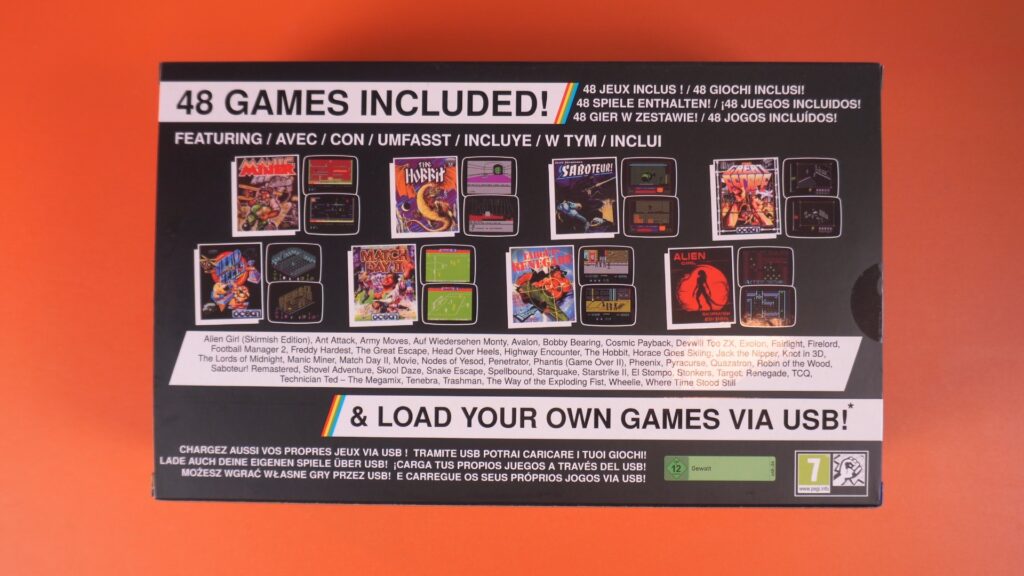
Inside the box we first have The Spectrum computer which we will check out in more detail shortly. Next is a quick start guide in multiple languages which gets you up and running. There’s a more in depth manual available on the homepage.



Inside the box is a HDMI cable to plug into your TV or monitor, and a USB-C cable used to power The Spectrum. Use any old 5W charger to power it.
The Spectrum Overview
Next in our The Spectrum Review we take a closer look at it and compare with the original ZX Spectrum. The Spectrum measures 9.17 x 5.6 x 1.18 inches (23.3 x 14.4 x 3.0 cm) and weighs around 505g (1.11 lbs). It is identical in size to the original ZX Spectrum. Visually on the top, the only difference is the Sinclair ZX Spectrum text replaced with Retro The Spectrum.

The back is a bit more different with a Home button, four USB ports, a HDMI port, power port and power button. The font and colour is authentic to the original design which is nice.

The bottom is similar but has air vents in different locations due to the hardware layout inside. Not a big deal as you will rarely look at the bottom.

The keys are visually faithfully reproduced when compared to the original. The layout is the same as the original with the same colours and font. They are a little softer when pressed, they feel a bit more responsive, which I personally do not mind.
Let’s get The Spectrum connected up and powered on.
Interface Overview
We continue our The Spectrum review with an overview of the software and features. On first boot you get a few screens to set up the computer. First are the language selection, including English, German, Spanish and Portuguese. The following screen will give you a choice between 50Hz and 60Hz. Although it may be tempting to pick 60Hz, choose 50Hz if your TV supports it as many games were programmed for PAL TVs.

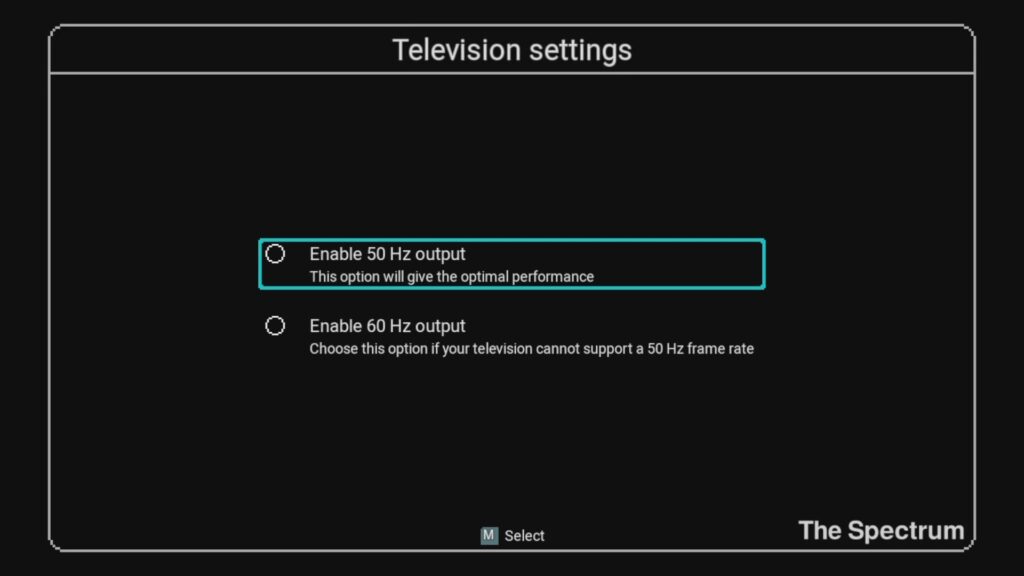
And we are now into the game carousel. Pressing Left and Right will navigate between the games which you can sort into by Title, Author etc. As you browse the games, some game information is displayed and a screenshot to the side of it.
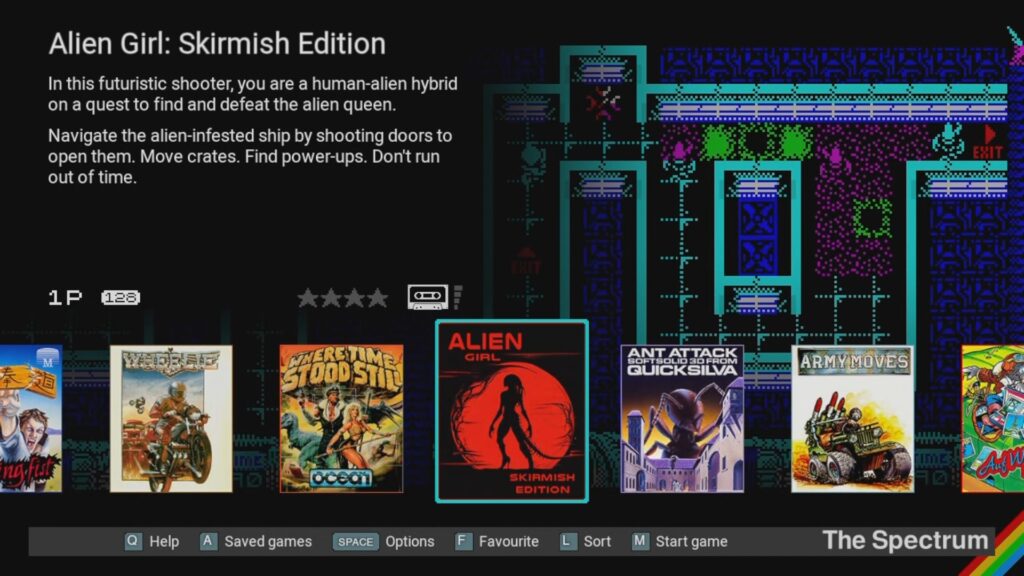
Pressing the Favourite key or button will assign up to four stars for each game. Pressing the Q key or button will bring up the in-game controls for either keyboard or a controller if you have one connected. Pressing the Options key or button will bring up the options menu.
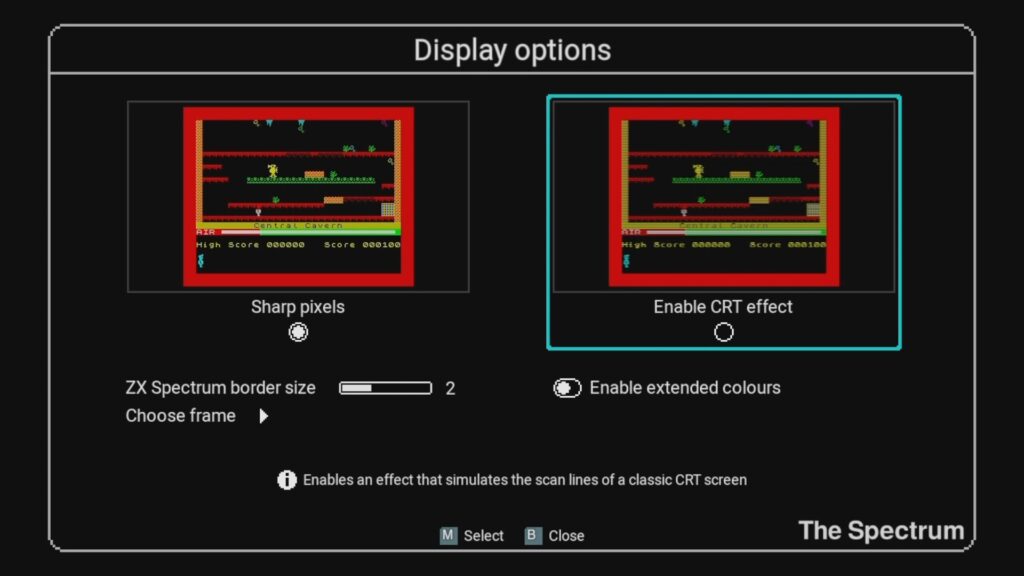

From here you can change the Display options which will give you the choice of Sharp Pixels or a CRT effect. You can change the border size and enable extended colours which we will come on to later.
You can also change the frame design from a selection. I wouldn’t mind seeing the function to import your own designs as this would be a cool feature.
The Advanced Options menu has options to change the menu music level, switch between Boot modes which will display the Carousel or Classic BASIC mode.
System Information will inform you of which version of the firmware you are running. There have been a few updates since release and all you need to do is put the firmware on a USB stick, go to this menu and you will be prompted to update. It takes a minute or two and shouldn’t cause any issues.
The Games
As part of our The Spectrum review we will take a look at the games, as mentioned there are 48 that come as standard. There are many instantly familiar games if you are seasoned veteran including Army Moves, Auf Wiedersehen Monty, Exolon, Football Manager 2, Head Over Heels, Manic Miner, Skool Daze, Spellbound, Technician Ted, The Lords of Midnight, The Way of the Exploding Fist and Trashman. There’s a few that I did not recognise such as Devwill Too, Knot in 3D and Stonkers.



Overall I would say this is a great collection of starting games with a good variety of genres. Many of these I played growing up and brought back many memories, and it was fun trying the few I had not heard of before.
Unlockable Games
There are an additional nine games which can be unlocked in different ways. Army Moves 2, Freddy Hardest 2 and Phantis 2 require the original game to be completed.


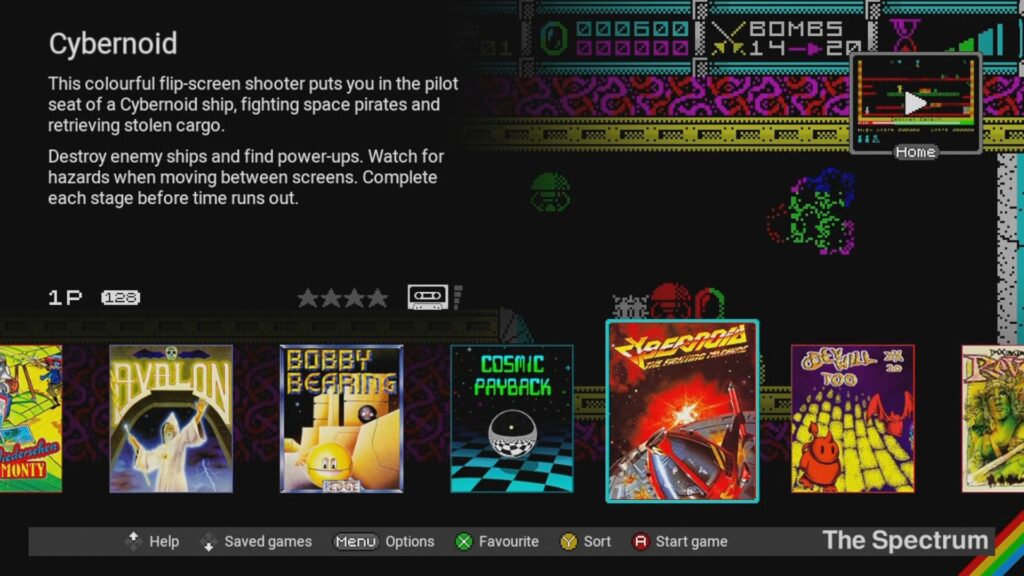
Doomdarks Revenge, Gilligans Gold, Hungry Horaze and Horace and the Spiders require the original games to be played for 30 or 60 minutes. You can just leave the game running if you wanted to 🙂
Cybernoid and Pimania require some in-game interaction such as entering the Manic Miner Cheat code 6031769 while playing the game.
There’s a nice bit of variety in how the games are unlocked, and you can’t complain about a few extra games either.
Keyboard or Controllers?
Next in our The Spectrum review we take a look at some of the compatible controllers. The Spectrum does not come with a controller, as originally it did not either. You had to buy a joystick interface which plugged into the expansion port and you could then connect a compatible joystick.

The Spectrum thankfully does away with this and allows USB joysticks to be connected. If you have the A500, 400 or C64 mini computers from Retro Games, you can connect those joysticks and use them straight away. The A500 CD32 style gamepad is the best out of the three in my opinion, the C64 and 400 controllers are in comparison pretty bad. You can of course also connect your own controller such as a Xbox gamepad, but you will need to add support for these. Check the homepage for details.

All of the games that support controllers work great, there’s a few such as The Hobbit which is a text adventure so no controller required. You also have access to the Home button on the controller, this saves reaching around the back of The Spectrum to press the Home button.
As a note you can also plug in a compatible USB keyboard if you are not a fan of the Spectrums keys.
Save States and Game Rewind
You are all probably familiar with save states. They allow you to save your game at any time, shut down the Spectrum and resume exactly where you left off at a later date. By pressing the Home button it will return to the carousel, you have access to four save slots per game. Choose a save slot to save to, and you can load it at any time.
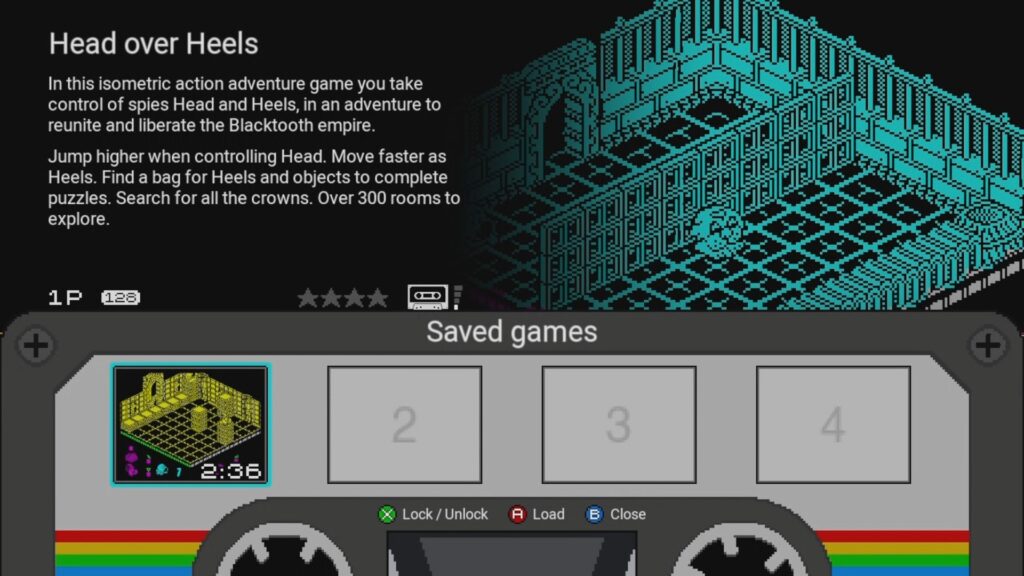
Game rewinding is something that is featured in a few emulators such as RetroArch. It keeps up to 30 seconds of the game in memory and with a press of a button combination, you can rewind the game as if nothing happened.

Both these features are great. I can remember back in the day leaving my Amstrad on all day while at school because there was no way to save a game 🙂
Loading your own games
One of the great features to mention in our The Spectrum review, is the ability to load your own software from a USB stick. A variety of Spectrum file formats are supported including Cassette Tapes, Cartridges and Snapshots.
Simply add them to a USB stick and a USB entry will appear on the carousel. You can then browse the files and load them from there.
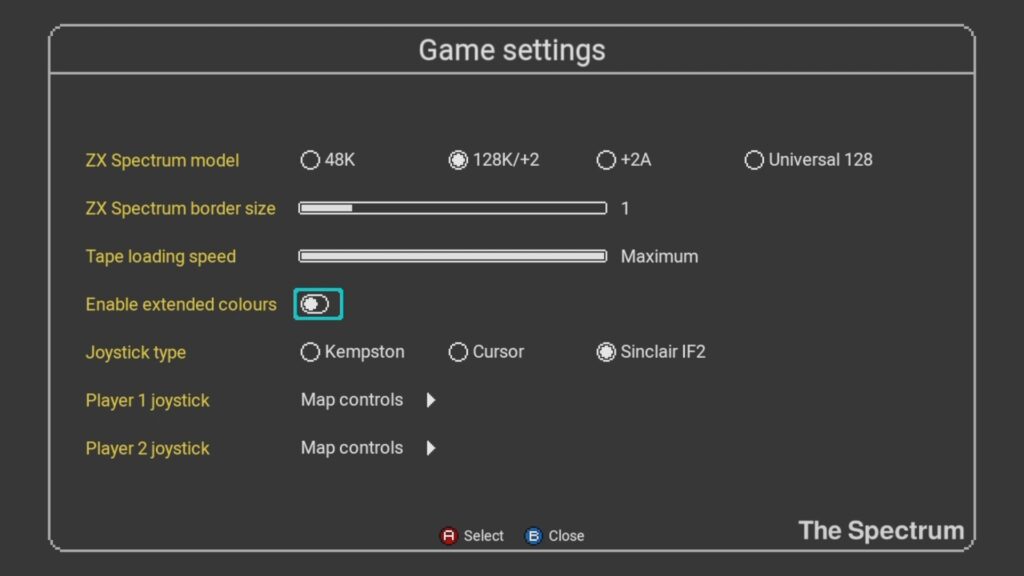
Each file can be configured in the Game Settings menu. You can choose between the original 48K, 128K or Universal Spectrum computers.
If you don’t want to sit through 15 minutes of tape loading, you can set the tape loading speed which will load a game almost instantly. The extended colours option is a great feature and allows you to run games which have been optimised for ULAPlus palette support. I will show this in more detail in a moment. For tape based games you can even control multiload games such as loading a new level. Ten out of ten for custom software support!
ULAPlus Support
I have to admit I am not a hardcore Spectrum fan, and I did not know about ULAPlus until learning about it with The Spectrum for this review. It expands the Spectrums colour palette from 16 up to 64 which can make an impressive difference.
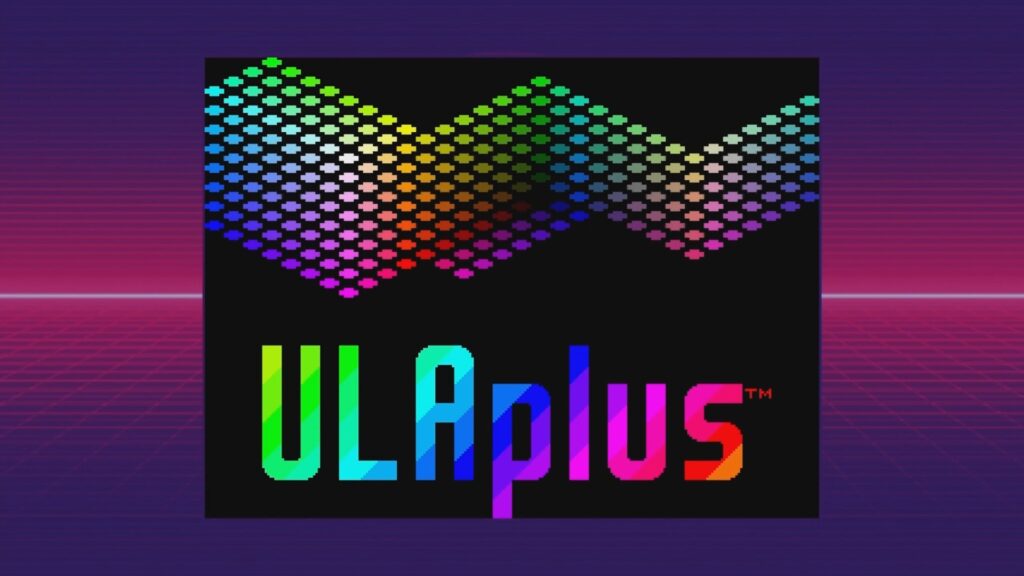
It is supported with palette files which are loaded before running the game, or with what I believe are pre-patched games. The results can be quite subtle in games, but once you compare before and after, there is a noticeable difference.


And there are some impressive demos available which really show off ULAPlus. Who would have thought it would be possible 40 odd years ago hey?
Classic Mode
And last but not least is the Classic Mode. This is essentially the BASIC screen you would see when switching on the original ZX Spectrum. Now, I know next to nothing about coding Spectrum BASIC, the keyboard always confused me. Stick me in front of an Amstrad CPC and I know my stuff!
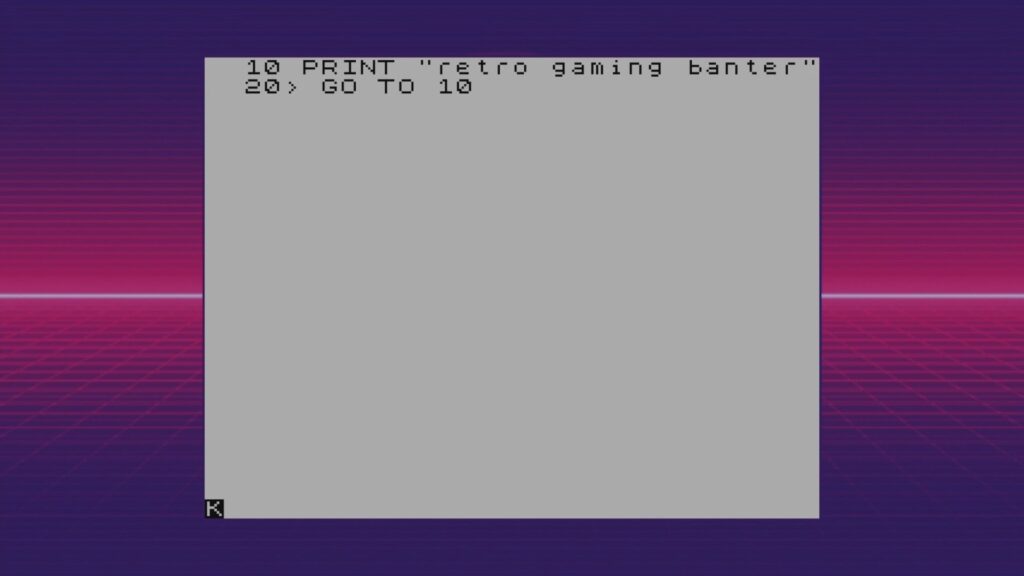
You can type program listings from magazines, save and load them just how you did on the original. They will save to your USB stick and can be retrieved through the file browser. While not for everyone, it’s a great feature worthy of mentioning in this The Spectrum review, and does feel authentic especially with the rubber keys!
Final Thoughts
What’s the verdict for our The Spectrum review? It totally nails it! It’s the same size as the original, has those rubber keys we all remember, and you can do nearly everything on it that you could on the original.

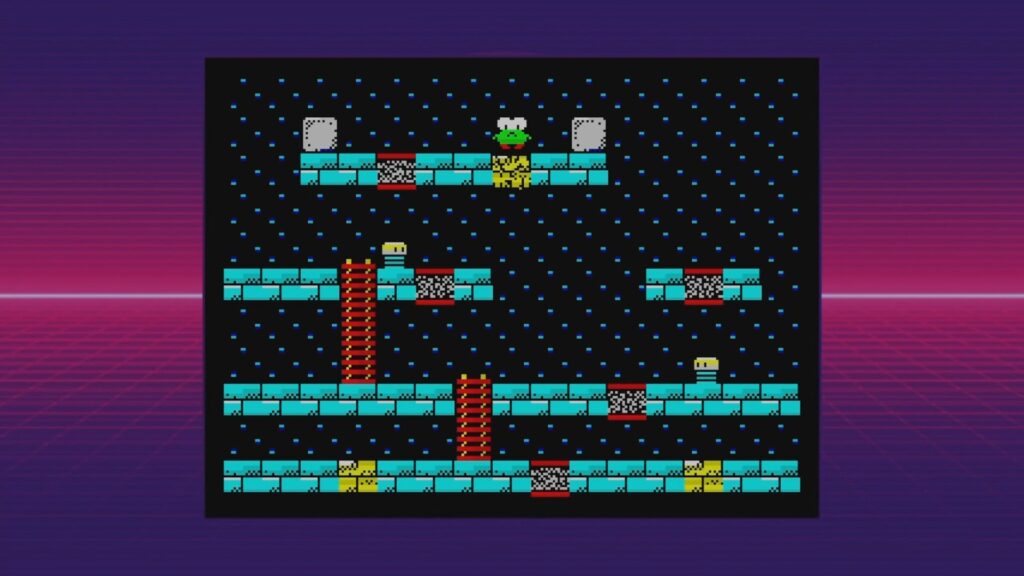

So there’s no controller in the box like the other consoles and computers, but honestly, the iconic keyboard is way better and feels right. You can always connect your own controller. Plus, with over 50 games, many of them absolute classics, you won’t be bored.
Save states and rewinding aren’t new to the Spectrum, but they’re super handy. And loading your own stuff from a USB stick is easy, meaning the vast majority of the Spectrum library, and it is vast, are at your fingertips.

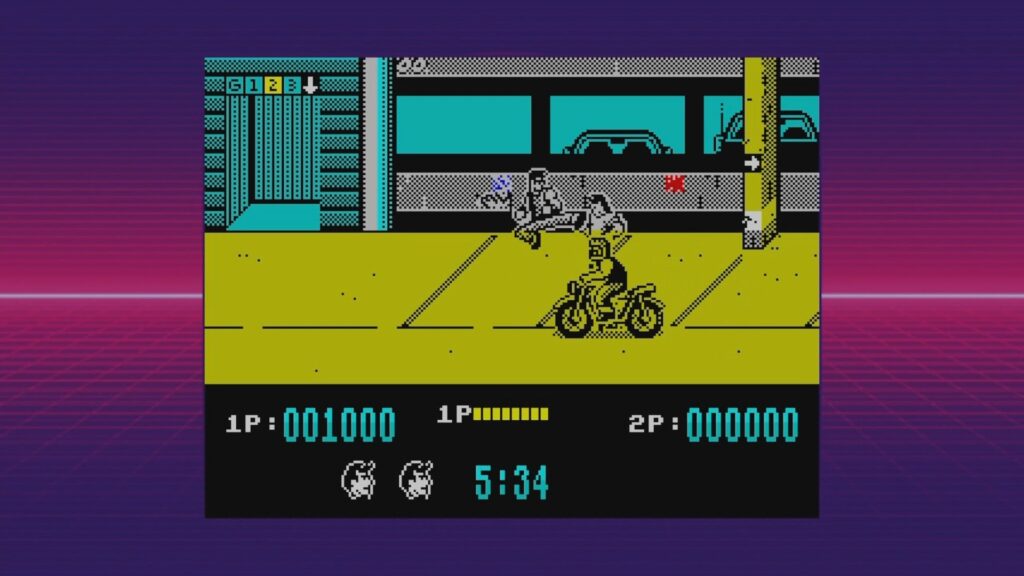

Comparing it to Retro Games’ The 400 Mini release last year, which cost around the same, it’s a no-brainer. I couldn’t really recommend buying The 400 Mini with its weak game selection and clunky joystick. But The Spectrum? It’s great value! If you loved the original or you’re just curious what the fuss was about, I’d definitely say go for it. Oh, and please Retro Games, make an Amstrad CPC remake next, we need the holy trinity of C64, Speccy and CPC!
Pros
- Authentic Design and Feel
- Extensive Built-in Game Library
- Excellent Custom Software Support
- Good Value Compared to Previous Retro Releases
- Useful Modern Features
Cons
- Controller Not Included
I bought The Spectrum with my own money and this review is not sponsored in any way. If you would like to help me buy these devices for review, please use the affiliate link to buy The Spectrum, it’s much appreciated! I hope you found this The Spectrum review useful.




