Table of Contents
We take a look at some of the best RetroPie images for your Raspberry Pi 4 and 5. There are many free and open-source software projects that allow you to turn a Raspberry Pi 4 or 5 into a retro gaming console. It emulates a wide range of classic gaming systems, including the Atari 2600, Nintendo Entertainment System, Sega Genesis, PlayStation, Dreamcast, PSP and many many more!

What is a RetroPie image?
A RetroPie image has over time become more of a generic term for the Raspberry Pi retro gaming setups. As well as the proper RetroPie setup there are other OS setups which we have listed below.
RetroPie Official Image
The official RetroPie image is the most popular choice for beginners. It is easy to set up and includes a wide range of games.
EmulationStation
EmulationStation is a popular front-end for RetroPie. It offers a sleek and modern interface with support for a variety of themes.
Recalbox
Recalbox is another popular front-end for RetroPie. It offers a more retro-inspired interface with support for a variety of systems, including arcade machines.
Batocera
Batocera is a Linux-based operating system that is designed for retro gaming. It offers a wide range of features, including support for online multiplayer gaming.
Lakka
Lakka is a lightweight Linux distribution that is designed for retro gaming. It is based on OpenELEC and offers a simple and easy-to-use interface.
Best RetroPie hardware setup
A Raspberry Pi 4 or 5
You have a few options here depending on your budget and availability. If you want to go for the best setup then the Raspberry Pi 4 4GB model is currently the one to go for, but there is a Raspberry Pi 4 8GB as well.
The Raspberry Pi 5 is now available since December 2023 and there are now RetroPie images for Raspberry Pi 5 being made, see below.

Alternatively you can go back one generation to the Raspberry Pi 3b but you will see fewer images available and lower performance in general.
A case for your Raspberry Pi
You can go with a standard case with a fan and heatsinks if you are not fussed with the looks. We definitely recommend a fan and heatsinks especially for the Raspberry Pi 4 as these run warmer and when overclocked for extra performance they are essential. I use the GeekPi case for Raspberry Pi 3B+ and GeekPi case for Raspberry Pi 4 here.

If you want something a bit fancier, the Retroflag NES case for Raspberry Pi 4 is a great choice, we reviewed it here. There is a SNES case which also comes with a fan, heatsink and controllers, or maybe something more modern with a PlayStation case?
For a Raspberry Pi 5 case, the official Raspberry 5 case works very well, it also has a fan included. The GeekPi Aluminium case with official active cooler is a better choice. If you have the Retroflag NES case for RP4 you can use it with the RP5 but you will loose the Ethernet port and will need to drill a small hole for the power button otherwise it will push against the case.
Storage for your Raspberry Pi
You have two options for your Raspberry Pi storage, a Micro SD card or SSD, the larger the better images can be as small as 32GB up to 1TB (and now 2TB) in size.
I can only recommend SanDisk for a micro SD card as I have personally used these. Don’t buy the cheap cards, they break after a few weeks or have less storage size than stated and images can not be written to them!
A SanDisk 128GB micro SD card, 256GB, 512GB or 1TB is the way to go.
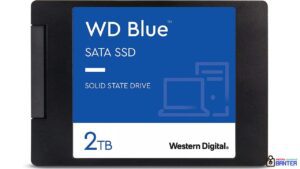
The second type of storage is a SSD. Their price per GB is far cheaper than a micro SD card. You can get a cheap 1TB SSD for as low as around £40, or spend a little extra and get a brand name such as a Crucial 1TB SSD, SanDisk 1TB SSD or Samsung 1TB SSD.
For future proofing, as we have already seen some images over 1TB, you can opt for the cheap 2TB SSD, or branded Crucial 2TB SSD or WD 2TB SSD.
Some game controllers
My best advice here is don’t cheap out on controllers! There are some nice looking cheap USB controllers but once you get them in your hands, they are awful!

If you want a modern controller that is also compatible with modern systems including PC and Switch then the GuliKit King Kong 2 Pro controller is an excellent choice. I use this on my PC as well as the RetroPie and highly recommend it!
If you prefer something more retro in design then there are many controllers to choose from. The Retro-Bit controllers are decently priced, as are 8bitdo controllers.
Choosing the best RetroPie images
Which RetroPie image is right for you depends on your needs and preferences. If you are a beginner, the official RetroPie image is a good choice. If you are looking for a more customizable experience, EmulationStation or Recalbox may be a better option. If you are looking for a Linux-based operating system with a wide range of features, Batocera or Lakka may be a good choice.
Here are some additional things to keep in mind when choosing a RetroPie image:
- The number of games included: Some images include a large number of games, while others only include a few. If you want to have a wide variety of games to choose from, choose an image with a large game library.
- The type of systems supported: Some images support a wide range of systems, while others only support a few. If you want to be able to play games from a variety of systems, choose an image that supports the systems you want to play.
- The features included: Some images include additional features, such as support for online multiplayer gaming or the ability to stream games from your PC. If you want these features, choose an image that includes them.
- The interface: Some images have a more traditional interface, while others have a more modern interface. Choose an image with an interface that you like.
- The size: Some images are larger than others. If you have a limited amount of storage space, choose a smaller image.
Installing the best RetroPie images
Once you have chosen a RetroPie image such as Wolfanoz, you can download it and install it on your Raspberry Pi 4 or 5. The installation process is relatively simple, we have a cover all guide to how to install a RetroPie image.
After you have installed RetroPie, you can start playing games. To do this, simply connect a controller to your Raspberry Pi and launch the RetroPie menu. From there, you can select the system you want to play and the game you want to play.
RetroPie is a great way to enjoy classic games on your Raspberry Pi. With so many different images to choose from, you are sure to find one that is perfect for you.
What are the best RetroPie images?
We will continue to update our pick of the best RetroPie images for Raspberry Pi 5 over the coming months. We expect many releases and updates as support for the Raspberry Pi 5 is improved, so check back often for new ones to check out! Our Raspberry Pi 4 images are the best ones to date.
BooBooMan 256GB Batocera Raspberry Pi 5 Image v3
[UPDATE] Version 3 of this very good image is now out! It includes an update to the latest Batocera version. There are many fixes for artwork, themes and games. Some dupes have been removed as well as new ones added. This still fits on a 256GB card.
BooBooMan’s image includes support for SEGA Saturn and SEGA Model 3, improved PS1 and Dreamcast emulation, and brand new GameCube and Wii emulators. GameCube and Wii performance is very hit and miss, it will be improved over time. This is a beta build definitely needs to be in our list of best RetroPie images, it performs very well from what we tried.

Wolfanoz 512GB A link to the past RetroPie image for Raspberry Pi 5
Wolfanoz is back and his does make some of the best RetroPie images for the Raspberry Pi 5. This image contains over 179,000 games! There are all the usual emulators you would expect, with the additions of GameCube and Wii emulators and improvements to N64, PS1 etc. There’s over 80 consoles to choose from and from our own tests it works very well for a first release!
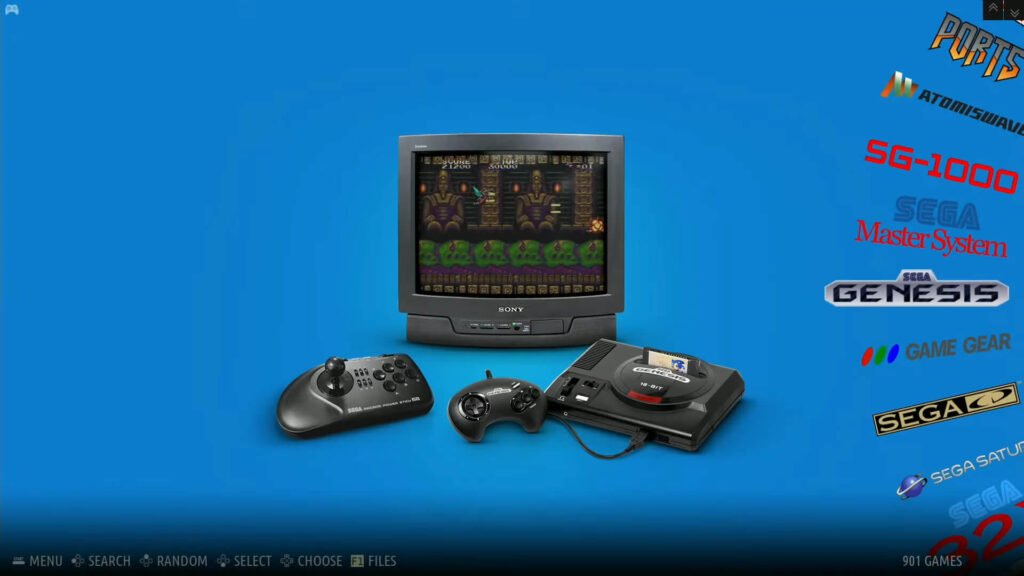
2Girls1Pi 256GB Batocera image for Raspberry Pi 5
I have to admit I had never tried a 2Girls1Pi RetroPie image for Raspberry Pi 5 or 4 before, but the two we feature on this article are good. Unfortunately it does not have Wii or PS2 and a few other emulators but these will be added in the future. There’s over 23,000 games and over 140 systems to choose from, very impressive!

HYPERTOCERA 128GB image for Raspberry Pi 5
This is a really nice looking themed image for Batocera made by Hypertocera. If you do not have a large micro SD card or SSD then this 128GB best RetroPie images should be perfect for you. There are over 10,000 games to choose from across all the usual systems.

2Girls1Pi 512GB Fresh Meat Batocera for Raspberry Pi 5
Our second 2Girls1Pi image is for larger storage owners as its a massive 512GB. I believe this was the first image that works with the Raspberry Pi 5 so well done! It includes support for GameCube, Wii, PlayStation 2 and more arcade systems.

2Dai4 ‘Bobbycera’ 1TB image for Raspberry Pi 4
2Dai4 has created an amazing image using Batocera with over 30,000 games across all of the usual systems but also a few you may not see in others. These systems include the Acorn Atom, V-Tech and some of the more obscure Japanese consoles. The sheer number of systems supported makes this one of the best RetroPie images for Raspberry Pi 4.
Rick Dangerous Retro Power Edition for Raspberry Pi 4
The Rick Dangerous RetroPie image is 1TB in size and can be updated to take advantage of a 2TB SSD. It has been evolving since 2020 and the latest version has all of the classic retro systems with curated games, improved artwork as well as images and video previews tested and working.

Many consoles and computer systems are emulated, ranging from Atari 2600 up to more recent systems such as the Dreamcast, PlayStation 1, Nintendo DS and more. The Rick Dangerous Retro Power Edition image is amongst the best RetroPie images.
Retro Machine Ultimate Edition for Raspberry Pi 4

The Retro Machine Ultimate Edition RetroPie image is a 512GB image with over 23000 games across 50 systems ranging from the usual early consoles such as Atari 2600 up to more recent consoles such as the PS1. Theres loads of extras including 30 themes, soundtracks, file managers and much more.
Galisteo Cobalto v7 Recalbox 8.1.1 for Raspberry Pi 4
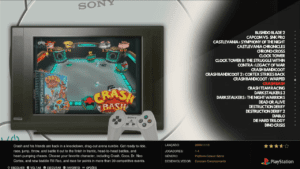
Galisteo Cobalto is a 128GB image so it will work great on both micro SD cards and SSDs on that size. It includes over 14,000 games across all the usual systems including a decent number of PS1 games.
Sinden Light Gun image based on Harry Dog 8 for Raspberry Pi 4
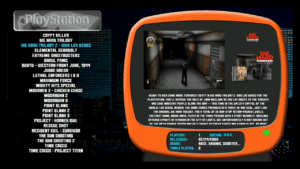
This one is a bit different as the image is built for owners of the Sinden Light Gun which is a light gun that works on modern TV’s. It has over 200 Light Gun compatible games for systems including Arcade, 3DO, SNES, Genesis, Dreamcast, Atomiswave and PSX. If you have a Sinden Light Gun then this is a must have!




