Table of Contents
What is an optical drive emulator (ODE)?
Optical drive emulators (ODE) are devices that allows you to play games from an external storage device, such as a USB drive, hard drive or micro SD card, on a console that would normally require an optical disc. They work by replacing the console’s optical drive with a small circuit board that emulates the drive’s functionality. This allows you to play games that are stored on the external storage device without having to insert an optical disc.
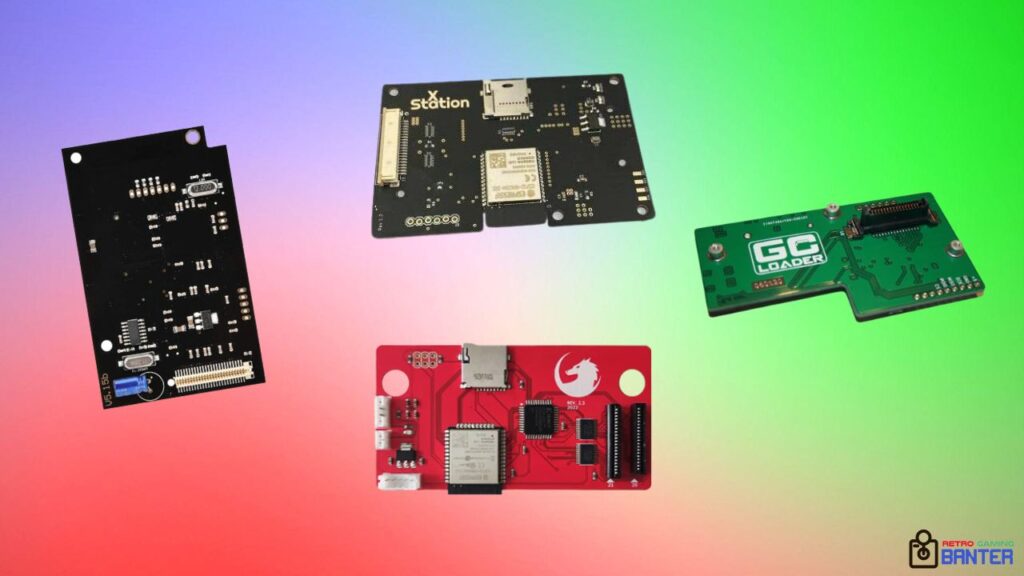
Advantage and Disadvantages of an ODE?
There are several advantages to using an Optical Drive Emulator. First, it can extend the life of your console’s optical drive. Over time, optical drives can wear out and become unreliable. Using an ODE can prevent this from happening by eliminating the need to use the optical drive. Second, they can improve performance. Because games are being read from an external storage device, they can load faster and run smoother than they would if they were being read from an optical disc.
Third, they can provide access to a wider range of games. Many games are only available on physical media, and can be difficult or expensive to find. Using one allows you to play these games without having to track down a copy of the physical media.
There are also a few disadvantages to using an ODE. First, they can be expensive. The cost can range from $50 to $200, depending on the console and the model. Second, they can be difficult to install. Some require soldering, and others require opening up the console. If you are not comfortable doing this yourself, you will need to take your console to a professional to have it installed. Third, they can void your console’s warranty but for retro consoles this is irrelevant. If you are not careful, you could damage your console while installing or using them.
Overall, optical drive emulators are a great way to extend the life of your console and improve your gaming experience. However, they are not without their disadvantages. If you are considering using an ODE, be sure to weigh the pros and cons carefully.
Here are some of the pros and cons:
Pros
- Extends the life of your console’s optical drive
- Can improve performance
- Provides access to a wider range of games
Cons
- Can be expensive
- Can be difficult to install
What optical drive emulators (ODE) for consoles are there?
Please note that we are not able to check every product for legitimacy. If you are unsure, ask around on forums, or see if a reputable store are selling them.
Universal ODE
Phøde (aka Phode): Supports Philips CDi, Sega Dreamcast, Sega Saturn, PlayStation 1 & Sega CD. https://3do.dev/products/phode-drive-emulator
3DO
3DO ODE: An open source project, you can also buy the parts you need at 3do.dev
USB Mod for 3DO: http://3do-mnemo.com/index.htm
USBto3DO – Open Source project for FZ1 and FX10 models of 3DO. https://github.com/tzmwx
FM Towns Marty
DocBrown: Hard to get hold of and rarely in stock. GDEMU.
FM Towns PC
Wizard: Hard to get hold of and rarely in stock. GDEMU.
Nintendo GameCube
GC Loader PNP: Black Dog Technology
Flippydrive – No solder, easy to install ODE that costs only $38

SEGA Dreamcast
MODE: Supports USB, SD card and SATA SSD/HDD. Also works with SEGA Saturn – Terraonion
GDEMU: Hard to get hold of and rarely in stock at GDEMU. Or buy a clone at Amazon etc.
USB-GDROM Controller: http://3do-mnemo.com/USB-GDROM_Controller.htm
SEGA Saturn
Fenrir: Available for 20 & 21 pin models – https://www.fenrir-ode.fr/
Fenrir Duo: Supports both 20 & 21 pin models – https://www.fenrir-ode.fr/. Read our Fenrir Duo review here.
MODE: Supports USB, SD card and SATA SSD/HDD. Also works with SEGA Saturn – Terraonion
Phoebe & Rhea: Hard to get hold of and rarely in stock. Identify which model you need here.
Satiator: https://www.satiator.net/
Sony PlayStation
MODE: Supports USB, SD card and SATA SSD/HDD. You do need an extra PS1 install kit for it to work on PS1 – Terraonion
XStation: https://castlemaniagames.com/products/xstation






